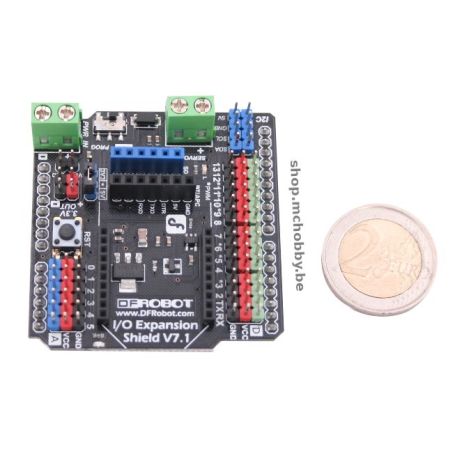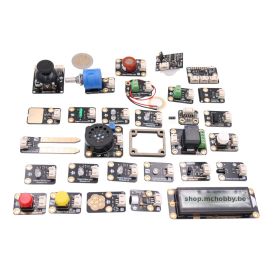Gravity expansion shield for Arduino
Expansion Shield for Arduino with gravity connection
Payments are secured by LyraCollect, a French payment collection company.
It is possible to delivered to your home, to a pick-up point or picked up by appointment at MCHobby
We prepare, pack and ship your orders with great respect and care.
Shield Gravity Shield for Arduino - made the Arduino prototyping easy thank to the Gravity sensors
This board is an Expansion shield used for fast robotics prototyping at affordable price. The super simple design made it very efficient and you can quickly connect Gravity module to your Arduino (see the Gravity sensor sets of 36 sensors, 27 sensors, and others gravity modules). made affordable and simple thanks to this design. Soldering and wiring often becomes a problem when a bridged connection happens and components break. Increasing time and cost for projects. Often, without this solution and a soldering station, wire cripping tools or soldering station, robot prototyping or electronics DIY becomes a very long term project.
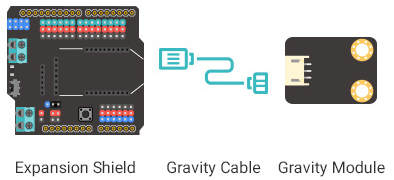
This expansion shield from DFRobot use simple color coding to identify the feature of the pins:
- Red & Black : +Vcc & Ground
- Blue : Analog input
- Green : Digital input/output
The 3 pin format for Signal, Voltage and Ground is extremely useful and the wide range of DFRobots Gravity modules, sensors and devices.
In video
See the presentation video about the Gravity shield and gravity eco-system (Youtube, English).
Features
Along with the Gravity connectors (13 digital Input/output + 6 analog inputs), the gravity shield also bring the following features.
- Power input: to connect external power supply or laboratory power supply
- XBee connector: very common socket for multi-purpose wireless connectivity (RF, Wireless, Bluetooth).
- Voltage setting: includes a jumper to allows compatibility with 3.3V components.
- Servo Power Input: the external servo power (reverse voltage protection) will allow a large range of servo on the shield
- Progamming switch: lets you program your ATmega328 boards like UNO, while you have another Serial device connected like a Xbee. Switch it, program it and get it back up and running with another switch. You don't need to disassemble your hardware or wiring.
- LED: connected to Arduino Pin #13
- Reset button
Specifications
- Input Voltage
- 7-12V, PWR_IN
- 4.8-6V, SERVO_PWR, depending on your servo
- Compatible module voltage: 5V/3.3V
- Support interface: I2C, SPI, Xbee (Xbee pro), Bluetooth, APC220
- Schematic (pdf)
Tutorials
- Wiki (DFRobots, English)
- Projects with Gravity Shield for Arduino (DFRobots, English)