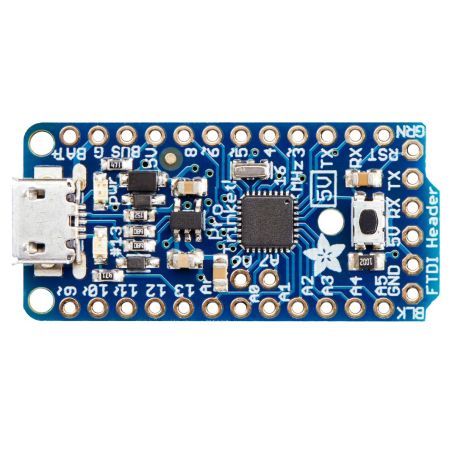[T] - Trinket Pro 5V - Atmega328P, 16 Mhz
The Trinket Pro 5V combines everything we love about Trinket with the familiarity of the heart of an Arduino, the ATmega328. It's like an Arduino Pro Mini with extra pins and a USB connector.
Payments are secured by LyraCollect, a French payment collection company.
It is possible to delivered to your home, to a pick-up point or picked up by appointment at MCHobby
We prepare, pack and ship your orders with great respect and care.
Description
The Trinket is a year old and it's a great platform to carry out tons of projects, but sometimes you just need more pins, more FLASH or more RAM. This is the reason why AdaFruit designed the Trinket Pro with 18 GPIOs, 2 additional analog inputs, 28K of FLASH and 2K of RAM.
Like the Trinket, there is USB bootloader, the board is equipped with a microUSB connector. AdaFruit opted for an Optiboot support, it is therefore possible to program your Trinket Pro via USB or using an FTDI cable as is the case for a Pro Mini.
The Trinket PRO board measures 38mm x 18mm x 2mm (without connector) but offers functionalities similar to that of an Arduino UNO. It's great because after your prototyping on an official Arduino UNO, you can make your project very small by replacing it with a Trinket Pro.
The Trinket PRO 5V uses an Atmega328P integrated circuit which is the same chip as that used on an Arduino UNO/Duemilanove/Mini/ etc. The Atmega328P operates at the same speed and the same voltage. It is therefore not surprising to learn that the Trinket PRO is programmable using Arduino IDE (Arduino development environment) but that 99% of Arduino projects will work immediately on a Trinket Pro!
By translating the Trinket Pro tutorial, we had the pleasure of discovering modified versions of the Arduino IDE environment for Windows, Mac and Linux (Ubuntu) supporting Gemma/Trinket/Trinket Pro.
We tested the Linux 64 bit distribution on our Linux Mint 17 (Mate) successfully!
Adapt Arduino sketch
Here are some things to consider when adapting an Arduino Uno sketch for Trinket Pro:
- Pins # 2 and # 7 are no longer available (they are exclusively reserved for the USB port).
- The 5V regulator on the board can deliver 150mA (and not 800mA).
- You can directly connect shields to the Trinket Pro.
- There is no USB-> Serial converter on the board (to keep the Trinket Pro as small and inexpensive as possible). You can use an FTDI converter to plug into the serial port for a serial connection. The USB connection is only used to upload a new program to the board.
- The bootloader on the TrinketPro uses 4 KB of FLASH memory, which means that the maximum size of your sketch is 28,672 bytes. The bootloader doesn't affect the use of RAM.
Some practical specifications
- Microcontroller: ATmega328P in SMD (QFN package)
- Clock frequency: 16MHz
- FLASH memory: 28K
- A USB bootloader with an indicator LED acting as a USBtinyISP, you can program it with AVRdude and/or Arduino IDE (with a simple modification of the correction).
- Pins # 2 and # 7 are reserved for the USB connector (exclusively)
- Also has an FTDI port allowing reprogramming.
- Uses a Micro-USB plug for powering and/or uploading a new sketch/program,
The plug is so small that you can place the Trinket Pro in a case or stick it with insulation cloth anywhere and use any USB A/Micro B cable to reprogram it. - A 5.0V regulator integrated into the board offering a maximum current of 150mA (ultra-low dropout regulator, with very low voltage drop). Accepts a power supply up to 16V, offers protection against reverse polarization but also against overheating and overcurrent.
- Power supply possible via USB or external power supply (such as batteries) - The board automatically selects the power source.
- A power indicator LED (green) and an LED on pin # 13 (red).
- A Reset button to activate the bootloader or restart the program.
- Works with 99% of Arduino sketches (as long as your program doesn't use more than 28K, and doesn't require the use of pins #2 and #7)
- Fixing holes! Yes :-)
Technical informations
- 38mm x 18mm x 2mm
- Height with MicroUSB connector: 4mm
- Weight: 2.6g
- Datasheet of ATMega328P (AdaFruit)
Tutorials
- Introduction to Trinket Pro (MCHobby, French)
- Types of Arduino memories and their uses (MCHobby, French)
- Introduction to Trinket Pro (AdaFruit, English)
- Ideas of realization with Trinket Pro (on the AdaFruit datasheet, English)
- Pro Trinket keyboard (AdaFruit, English)