RFID/NFC Shield for Arduino v1.3 + EXTRA
RFID 13.56 MHz + NFC (Near Field Communication) contrôler for Arduino V1.3. - using PN532 contrôleur chipset
Payments are secured by LyraCollect, a French payment collection company.
It is possible to delivered to your home, to a pick-up point or picked up by appointment at MCHobby
We prepare, pack and ship your orders with great respect and care.
A RFID & NFC reader for Arduino
This shield for Arduino own the very popular PN532 breakout - the perfect tool for RFID 13.56MHz or NFC (Near Field Communicatiion - Communication proche sans contact WikiPedia) application.
The Arduino shield use a PN532 controller (the most popular NFC chip on the market) used in almost all recent cell phone and NFC based product.
This shield can do almost anything, read and write tags, exchange data with a mobile phone (to made payments) but can also act as NFC tag. If you want to include NFC feature in your project then the PN532 is the component to use!
NFC (Near Field Communications) allows 2 devices to communicate with each other when they are close enough. It is a bit like a Bluetooth communication at very very close distance (and not requiring any authentication). NFC is an extend of RFID specification, so it's still possible to create RFID application from NFC reader. NFC also allows advanced applications like bi-directional communication with mobile phone.
As this shield can read and write RFID tags, you can use the shield for RFID oriented project. Various tags can be used with this awesome component (on tag is included within the kit). It can also be used with all other NFC/RFID tags from type 1 to 4 (and also the NXP MiFare tag types Google)
The Adafruit shield has been created by skilled RF engineers and using the best equipement to create the best layout and antenna allowing the reader to work in an area of 10 cm (the max distance of the 13.56MHz technology). The shield can be attached being a plexiglass panel or inside a case while still reading the RFIDs.
Note about the silkscreen
The 1.0 version (previously sold at Adafruit) does contains a printing error on the silkscreen.
The SEL0 and SEL1 print were reversed on the board..., so SEL0 is in fact SEL1 and vice-versa. This will only impact user wanting to communicate via the UART or SPI interface of the PN532 (instead of the default I2C).
The I2C bus is used by the Adafruit's PN532/NFC library for Arduino.
This minor error have been fixed at the next revision of the board.
Wiring on Arduino
This shield is made to support I2C or SPI communication protocols. By default, the shield use the I2C protocol which requires less pins to communicate: analog 4 and 5 are used to I2C (and you can still use other I2C devices on the bus).
The digital pin 2 is used to send an "interrupt" notificiation. This means that your software doesn't need to continuously check the availabilitty of data, he can still wait for an interrupt request when data are available from the RFID shield. The pin 2 will be at low level (pulled down to ground) when a tag, phone, etc enter the communication field. You can use another notification pin if you need the Pin 2 for another usage.
It is also possible to switch from the I2C bus to SPI bus (using 4 wires) by solering 2 jumper on the board. This shield is compatible with all "classical" Arduino - NG, Diecimilla, Duemilanove, UNO - and also with the Arduino MEGA R3 and followings.
To use the I2C interface with the Mega R2 (or previous), two wires must be soldered on the board as the Mega board have the I2C bus elsewhere on the pinout.
Content
This product contains:
- The NFC/RFID PN532 shield from Adafruit (with integrated 13.56MHz antenna)
- A 2.54mm pinHeader of 36 pins (to plug it on your Arduino)
- You can still use Stacking Header if you want to stack several shield on an Arduino.
- Also include a 1K Classic Tag (more tag are available on the web site).
Tutorial
- AdaFruit tutorial for the PN532 RFID/NFC (AdaFruit, English)
- Applicative notes on PN532 RFID/NFC (PDF, AdaFruit, English)
- Arduino library for PN532 from Adafruit's GitHub (include examples).
- RFID Selection Guide (PDF, English) contains many details about the RFID technology.
- Introduction to NFC by Nokia (PDF, English) contains many information about the NFC technology.
- NXP S50 datasheet (PDF, English) the main component of the RFID MiFare tags.
- NXP PN532
- Datasheet (PDF, English)
- User manual (PDF, English)
- Development notes (PDF, English)
- Usage with libnfc (English)
Evaluation Board/Kit Important Notice
Adafruit Industries Ltd provides the enclosed product(s) under the following conditions:
This evaluation board/kit/module is intended for use for ENGINEERING DEVELOPMENT, DEMONSTRATION OR EVALUATION PURPOSES ONLY and is not considered by Adafruit Industries Ltd to be finished end-product fit for general consumer use. Persons handling the product must have electronics training and observe good engineering practice standards. As such the goods being provided are not intended to be complete in terms of required design-, marketing-, and/or manufacturing related protective considerations, including product safety and environmental measures typically found in the products that incorporate such semiconductor components or circuit boards. This evaluation board/kit/module does not fall within the scope of the European Union directives regarding electromagnetic compatibility, FCC, CE or UL and therefore may not meet the technical requirements of these directives or other related documents.
Creating a prototype with this evaluation board/kit/module must repect the applicable law in the country, including radio frequency regulations. Creating a product with this evaluation board/kit/module must also follows the applicable laws and regulations, the final assembly MUST BE CERTIFIED be certified accordingly to European RED directive and/or its translation in the local law.
The user assumes all responsibility and liability for proper and safe handling of the goods. Further the user indemnifies Adafruit Industries Ltd and MC Hobby SPRL from all claims arising from the handling or use of the goods. Due to the open construction of the product, it's the user responsibility to take any and all appropriate precautions with regard to electrostatic discharge, conducted and radiated emissions.
EXCEPT TO THE EXTENT OF THE INDEMNITY SET FORTH ABOVE NEITHER PARTY SHALL BE LIABLE TO THE OTHER FOR ANY INDIRECT SPECIAL INCIDENTAL OR CONSEQUENTIAL DAMAGES.

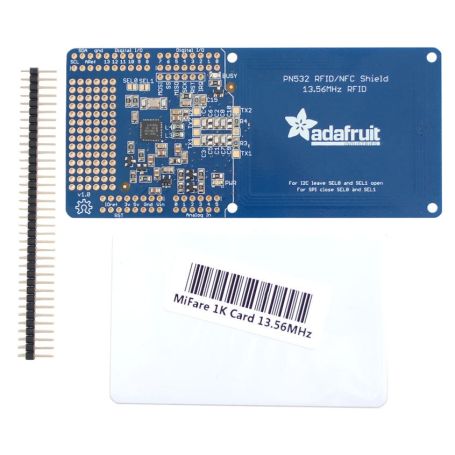







![[T] - Stacking Header for Arduino R3 3 x 16 Pin Header EXTRA Long](https://shop.mchobby.be/1553-home_default/3-x-16-pin-header-extra-long.jpg)