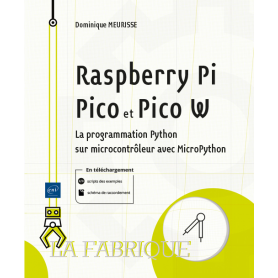Pico WH (Wireless, RP2040) - 2 cores + Wifi + Bluetooth - with connectors
Raspberry-Pi Pico Microcontoler
- Wireless version (WiFi & Bluetooth)
- RP2040 Cortex M0+ @ 133 MHz, 2 cores
- 2 MBytes Flash
- 265 KBytes SRAM
- 30x GPIO @ 3.3V (26 freely available)
- 5x ADC 12bits (3x Users, 1x VSys, 1x temperature)
- 16x PWM
- 2x UART, 2x I2C, 2x SPI
- SD IO, VGA IO
- SWD debug port
- WITH Connector
Payments are secured by LyraCollect, a French payment collection company.
It is possible to delivered to your home, to a pick-up point or picked up by appointment at MCHobby
We prepare, pack and ship your orders with great respect and care.
The Raspberry-Pi Pico Wireless / WiFi : dual core RP2040 WITH header
Here is the second microcontroler from the Raspberry-Pi foundation: the RP2040 + Wifi. It is a Dual core Cortex-M0+ running at 133 Mhz supported by 2 MB of Flash (QSPI). The RP2040 does have 256 KB of RAM (~265Kio), which is a lot of memory for a microcontoler.
This new platefom does fits a CYW43439 WiFi + Bluetooth module from Infineon. It brings the 802.11 b/g/n wifi support and Bluetooth 5.2.
Please note: at launch (juin 2022) the Bluetooth software support would not be ready yet.
Under MicroPython, the RP2040 reserve ~128KB of flash for the filesystem.
The 26 GPIOs availables on the board does offers lot of possibilities: 6 bus (2x I2C, 2x SPI, 2x UART) that can be attached on so many places on the GPIOs thanks to the bus fabric. Be reasurred, MicroPython user will benefits from a default bus configuration. The RP2040 also provides up to 16 PWM channel, all the GPIOs are PWM capable. The board also feature 3 analog inputs (12 bits resolution, 500.000 samples per second).
The board doesn't fit SD card but the RP2040 does have a SDIO interface. The most advanced user could create a VGA interface (as described in the conception with RP2040 manual, see details on pico.raspberrypi.org).
Finally, the microUSB connector on RP2040 does support USB 1.1 Client/Host.
The Picture below shows the simplified Pico Pinout (very similar to Pico-W). On the Pico-W the user LED is not controled with the GPIO 25 but with the GPIO named "LED" (see this French article).
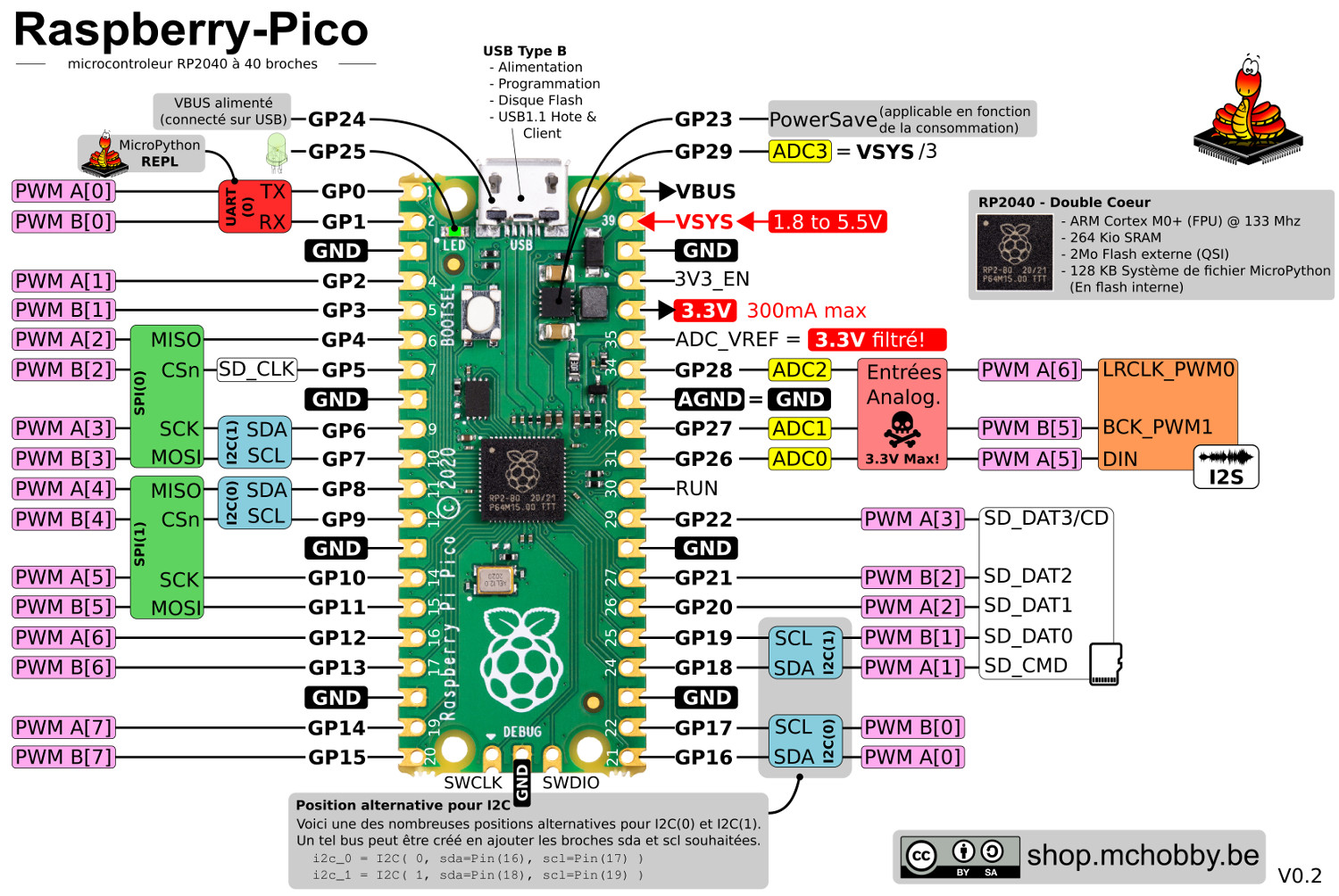
Learn more
Just follow the link to the Pico W (Wireless) product sheet.
Content
For each order, you will receive a Raspberry-Pi pico Wireless board with a soldered header on the GPIOs. Debug header not populated.
This product also exists without header.
Ressources
- Pico.raspberrypi.org (english)
Starting guide, MicroPython, Fritzing, etc - Using RShell (French, Wiki MCHobby)
- Using Ampy (French, Wiki MCHobby)
Legal Documents
- DoC : Document of Conformity (pdf, Raspberry-Pi Product Information Portal, English)