[T] - OlinuXino board - Lime 2 - AllWinner A20
Embedded Linux ARM system - Nano Single board computer - 1GB Ram - Gigabit Ethernet - CORTEX-A7 Dual Core - Allwinner A20 dual. A20-OLinuXIno-LIME2.
Payments are secured by LyraCollect, a French payment collection company.
It is possible to delivered to your home, to a pick-up point or picked up by appointment at MCHobby
We prepare, pack and ship your orders with great respect and care.
A powerful Linux nano-computer for nomadic applications
Lime 2 is a powerful Linux board based on the AllWinner A20 processor, these same processors that equip many tablet models. With components without compromise on quality, this board based on a Cortex-A7 processor offers many inputs / outputs, a Gigabit Ethernet port, 1Gb of RAM, a connector for Sata hard drive, an HDMI socket (Full HD video support at 1080p), good documentation, and many other great features.
Intermediate level required
The use of this board requires a minimum of knowledge in the field of Linux systems. OlinuXIno boards use Debian Linux from which Raspbian Wheezy (the Raspberry Pi OS) is also derived.
If you lack experience, we recommend that you start your journey with the Raspberry Pi, he will prove to be an excellent teacher.
Features
- Allwinner A20 processor, Cortex-A7, dual core.
Each core operates at 1GHz.
3.3V logic - Mali 400 dual core GPU.
OpenGL ES 2.0/1.1 - 1GB of DDR3 RAM memory
- SATA connector (hard drive) with SATA 5V power connector.
See accessories for wiring. - Capable of reproducing FullHD videos (1080p, playback video, see Olimex)
- HDMI connector
- 2 x "High-speed" USB Host with power control and current limitation.
You can connect peripherals such as USB sticks, 3G USB modem, hard drive, keyboard, mouse, WebCam, etc ... any hardware supported by Debian Linux :-) - USB-OTG (On The Go, wikipedia.fr) with power control and current limitation.
- Native Ethernet connection. 1000MBit (Gigabit). Realtek RTL8211
- Connector for Lipo Battery (see our Lipo Battery available on the WebShop) with battery recharging capacity. What transform this nano-computer into an autonomous platform.
- Display / LCD screen connector (impaction of 1.27mm, 0.05 '')
- 160 GPIOs grouped on 4 GPIO connectors / lines (3.3v logic, impaction of 1.27mm, 0.05 '')
- MicroSD card connector, 32Gb max.
Carte microSD utilisée pour supporter le système d'exploitation.
MicroSD card used to support the operating system.
Note that there is also another OlinuXIno board model equipped with 4GB of NAND memory allowing the operating system to be stored there. This is not the case with this product, which doesn't have this type of memory, so the operating system is placed on the SD card. - DEBUG-UART connector (serial debug port, 3.3v) used to connect a debug console using a USB-Serial-TTL cable.
Default and recommended communication method for communicating with the embedded Linux operating system. If you plan to use an HDMI / LCD screen, this method of communication will allow you to get out of all the bad steps and configuration errors. Over time, this connector will become your best friend. - GPIO LED
- Battery charge status LED
- LED power indicator
- 2KB EEPROM (for storing the MAC address) and the parameters / permanent configuration of your application.
- 3 buttons with Android functionality + RESET button
- 4 mounting holes
- Power supply: 5V DC (jack plug) with design immunizing the impact of noise on the power supply.
The board can consume 400mA to 650mA (excluding USB devices). - Board dimensions: 84x60 mm
The pros and cons of Lime2
Are you from the hobbyist world? here is some information that you will certainly find useful
The pros:
- Very very compact format, more compact than OlinuXIno Micro.
- Case available
- 160 GPIOs !!!!
- Wiki explaining how to activate GPIOs.
- Python library available
- HDMI & Gigabit Ethernet port
- Hard drive connection (sata)
- Support for Android
- OS on micro SD card (can easily be replaced)
- Python interpreter available
The cons:
- GPIO connectors have an impaction of 0.05 "(1.27mm).
You will need to acquire a Cobbler for OlinuXuino Lime2 and a 40-pin ribbon with impaction of 1.27mm (0.05") because this impaction isn't directly compatible with that of prototyping boards and breadboards (which have an impaction of 2.54mm).
Documents
- User guide (Olimex, English)
- Board dimensions (Olimex)
- Olimex forums
Hardware resources
- GitHub A20-OLinuXino-LIME2 (source files for hardware)
- Schema and hardware files
- Eagle files
- KiCad files
Software resources
Links to OS image, instructions, demo software, client projects and more. See the wiki page for more information on the LIME2 board.
The Python package for A20-OLinuXino-LIME2 on Debian Linux is called pyA20Lime2. This package considerably facilitates access to the GPIO, I2C bus and SPI. It is installed by default on the Debian image. You can find more information and examples on using this library here:
Frequently Asked Questions
I have no experience and I'm afraid of ruining everything the first time. What are the most common mistakes when starting with the board?
The best approach is to download the latest version of the Debian or Android image from the OlinuXIno board Wiki. Just be careful to follow the correct procedure depending on the selected storage support (microSD card or NAND memory). Then make sure the image is properly burned to the SD card or NAND memory. Finally, if you experience video output issues, make sure you have selected the adequate settings corresponding to the monitor / screen you are using.
Also check that the power supply is adequate (especially if you are powering an LCD / TFT display from the board).
Can I use the Debian or Android image for A20-OLinuXino-LIME or A10-OLinuXino-LIME instead of the recommended OS for Lime2?
No, Debian & Android images are specific for each board. Make sure that the downloaded image is precisely that corresponding to the OLinuXino-LIME2-A20 board.
I bought an LCD supported by Olimex and the necessary cable but there is no image displayed when I plug it into my OLinuXino-LIME2-A20. What did i do wrong?
The default Debian OLinuXino-LIME2-A20 image is configured to use HDMI output and HD resolution. To use an LCD or lower resolution you'll need to start a shell script on the default Debian image.
What is the standard temperature range for OLinuXino-LIME2-A20?
The board works in the commercial temperature range +0 to 70°C
How long will the board be available?
Olimex produces its board models as long as the various components remain available.
Olimex uses products with a reliable supply, solutions based on the Olimex range are assured of a stable supply.
What do I need to connect an Olimex display to the board?
There are two possible scenarios depending on the display available to you.
The new displays are fitted with 3 40-pin connectors. This allows connections via a single cable with impaction of 1.27mm (0.05 ") OR 2.54mm (0.1"). The impaction of the cable depends on the impaction used on the LCD connector present on the board.
Older displays only have one connector with impaction of 2.54mm and you would then need an adapter to connect this screen to the connector with impaction of 1.27mm present on the LIME2. The adapter to use is Olimex cobbler (also called A20-OLinuXino-LIME2-UEXT on the Olimex website). You will also need a cable with impaction of 1.27mm (0.5") and a cable with impaction of 2.54mm.
Note that a cobbler for OlinuXIno A10 isn't suitable for an OLinuXino-LIME2-A20. The format of the LCD connector for OlinuXIno-Lime-A10 and OLinuXino-LIME2-A20 are different.
What is the current available on GPIO?
According to the information collected on this discussion thread (Olimex support), it would seem that the AllWinner documentation claims that it is possible to obtain 20mA on GPIOs.
This value doesn't seem reasonable (too optimistic for this type of component offering 160 GPIOs) but already gives us an idea of the maximum value.




![[T] - OlinuXino board - Lime 2 - AllWinner A20](https://shop.mchobby.be/2165-small_default/carte-olinuxino-lime-2-allwinner-a20-.jpg)







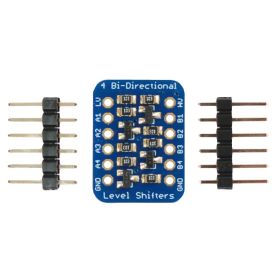

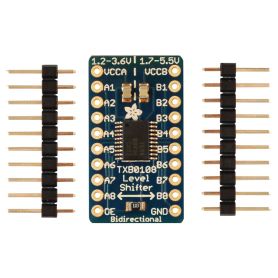
![[T] - Cobbler pour OlinuXIno Lime 2 & MICRO Cobbler pour OlinuXIno Lime 2](https://shop.mchobby.be/2143-home_default/cobbler-pour-olinuxino-lime-2.jpg)
![[T] - Ruban 40 GPIO - Empat. 1.27mm (0.05") - GPIO40 Ruban 40 GPIO 0.05"](https://shop.mchobby.be/2145-home_default/ruban-40-gpio-lime.jpg)
![[T] - OS Debian Linux pour OlinuXIno Lime 2 A20 - microSD 8Go Noobs 1.3 - Carte SD 8Go](https://shop.mchobby.be/2147-home_default/noobs-13-carte-sd-8go-.jpg)

![[T] - Cable SATA (data + alim) Cable SATA (data + alim)](https://shop.mchobby.be/2149-home_default/cable-sata-data-alim.jpg)