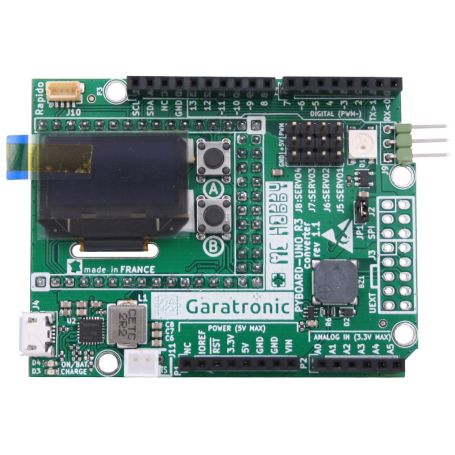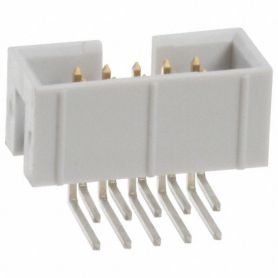Pyboard to UNO-R3 adapter + Extra
Pinout adapter to use your Pyboard with UNO-R3 pinout
- Pinout conversion to Arduino UNO R3 (for shields)
- OLED 128x64 (I2C)
- NeoPixel
- Mangnetic Buzzer
- Lipo Charger (NiMh compatible)
- Servo output (4x)
- UEXT port
- Rapido port (Stemma & Qwiic compatible)
Payments are secured by LyraCollect, a French payment collection company.
It is possible to delivered to your home, to a pick-up point or picked up by appointment at MCHobby
We prepare, pack and ship your orders with great respect and care.
Find your Arduino's habits with MicroPython Pyboard
The Pyboard-UNO-R3 is more than an extension board for Pyboard, it has been designed to make electronic and STEM experimentation more accessible to the mass. With this interface board, it is possible to discover the Python programming on microcontroleur with a smooth transition. Just plug it on your Pyboard original.
The Pyboard-UNO-R3 board is the first MCHobby product made in collaboration with Garatronic France. It is proprely documented in French and English.
The Pyboard-UNO-R3 offer the same functionnality as an Arduino Uno (the PWM, Analog, SPI, I2C, ect functions) and they are available in the same pin, great to quickly find your habits with a new microcontroler like the Pyboard. The board pinout graphic also name the Pyboard pin name and also the additionnal function made available by the underlaying Pyboard. The Pyboard-UNO-R3 offers more functionality than its Arduino Uno equivalent.
The board is also desinged as a small learning laboratory, the following features are also available on the board:
- An 128x64 OLED screen to display graph and messages
- A battery charger made to charge Lipo battery (for the makers) or NI-MH battery (for young makers). Great to make your project completely autonomous. Using battery with the board is optional.
- Several Servo-Motor outputs that can be powered from the battery charger (able to develop up to 2A).
- One NeoPixel LED which is a smart RGB LED that can be used as user feedback interface. The LED is driven under 5V so it is very luminous. The LED also offers an additional output to add more NeoPixel LEDs.
- A amplified Piezo Buzzer to offer a correct output sound over 2 octaves
- A Rapido connector compatible with Stemma and Qwiic. See the GitHub documentation for more details on this point.
- An UEXT connection point ready to solder an universal UEXT connector (Wikipedia) actively supported by Olimex Ltd and MCHobby (with MicroPython frivers for UEXT devices). You just need to solder an UEXT connector like this one onto the pads.
On the other hand, the board offer the the following interface:
- Arduino UNO-R3 pinout with the same functionnality at the same pin.
- 3x port I2C,
- 5x UART / serial port,
- 1x CAN bus
- 12x analog input,
- 2x DAC output (analog output),
- 16x PWM output
- 4x Servo output
The good new is that extra features (OLED screen, Charger, Buzzer) use other Pyboard pins that Pins used for the Arduino Uno interface. As a great result, you can display messages on the OLED screen without requisition pins from the Arduino Uno interface.
Attention: this extension board does requires a MicroPython Pyboard originale board to work. The various features have not been tested with Pyboard-Lite version.
MicroPython library
Following the "Batteries Included" phylosophy of Python, this board includes somes libraries to ease the usage for the board under MicroPython.
- uno.py : defines the Arduino pins, quick and easy accès to the I2C , SPI, UARTS bus. NeoPixel, Piezo Buzzer.
- unoextra.py : access to the OLED screen and the QB25895 charger.
- pwm.py : made the PWM pin easy under MicroPython (close of the Arduino way of managing PWM)
The libraries are ship with many examples to qucikly learn essentials about the board.
About Ni-Mh batteries
The Ni-MH batteries are more sturdy and less dangerous tahn Lipo battery (which can catch fire when if they are twisted or pierce). Using NiMh battery is advertised for young users and learning sessions.
The charger is designed to charge Lipo battery (so charging up to 4.2V). However, with Ni-MH batteries build with 3 batteries would never have the voltage going over 3.6V (3x 1.2V). As a consequence, the reload process would never ends and the battery will slightly heat. That will reduce the lifetime of the battery but will greatly improve the security for your uses.
Note about the charger
As designed, the charger can be power up from its microUSB connector even while the MicroPython board is wired to a computer (via its own microUSB port). So, the Pyboard can be safely programmed while the charger is recharging the battery.
The battery is never recharged from the MicroPython Pyboard USB port.
The MicroPython board can query the LiPo charger, however, it must be powered to respond to the request. So, the charger must be connected to a battery -OR- powered via its microUSB connector.
Tutorial
- Pyboard-Uno-R3 : documentation and sources (Github, FR & ENG)
- MicroPython & Pyboard documentation (MCHobby Wiki, FR)
- Book "MicroPython & Pyboard" also available in English (Editions Eni, from MCHobby)