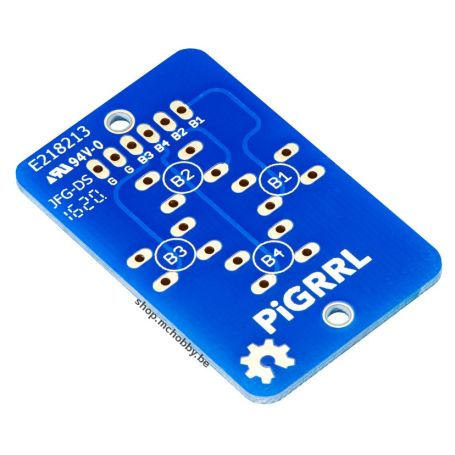PiGrrl Zero Gamepad PCB
Custom GamePad Card for 6mm touch button
Payments are secured by LyraCollect, a French payment collection company.
It is possible to delivered to your home, to a pick-up point or picked up by appointment at MCHobby
We prepare, pack and ship your orders with great respect and care.
Create your own GamedPad with this PCB ready to plug buttons
GamePad card (game controller), originally planned for the project PiGRRL Zero but also suitable for many other applications/projects!
This card can drastically reduce mounting/assembly operations to achieve your projects of retro-gaming or basic control pad. If you want to realize the project PiGRRL Zero then this card is the one corresponding to the case that you can print on a 3D printer.
You will just need to weld 6mm touch buttons (like these) and connect this card to your project with a little wire.
Delivered by the piece, you will need two cards to carry out the project PiGRRL Zero! See Adafruit's PiGrrl Zero tutorial (English) for details, schematics, files, etc
How to use it
The card has two ground pins marked G to which you connect... the ground (GND).
When the user presses the push button, pin B1 (or B2,B3,B4) is then grounded.
This card is therefore used with digital inputs equipped with pull-up resistor (internal or external) that keep the input level high (+3.3v or 5v), the input will be at the low level (ground/GND) when the user will press the button.
Technical details
- Dimensions: 45.1mm x 28.7mm x 1.7mm
- Weight:4.3g
Tutorial
- PiGrrl Zero tutorial guide (Adafruit, English)