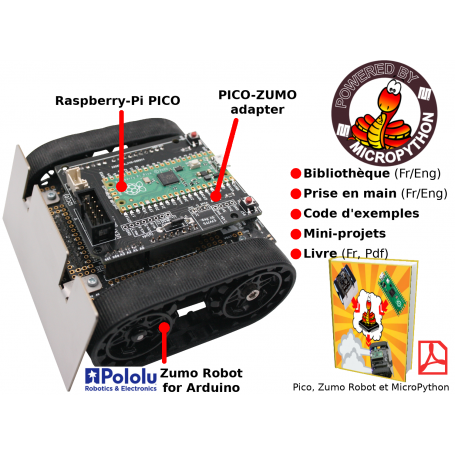Pico to Zumo Robot adapter - Pico included - FR EBook included
Control a Zumo Robot with Raspberry-Pi Pico & MicroPython
- Interface (r2) for Zumo Robot for Arduino
- PICO included
- Preprogrammed (MicroPython & library)
- French EBook "Pico, Zumo Robot et MicroPython" included.
Payments are secured by LyraCollect, a French payment collection company.
It is possible to delivered to your home, to a pick-up point or picked up by appointment at MCHobby
We prepare, pack and ship your orders with great respect and care.
Control your Zumo Robot with Raspberry-Pi Pico and MicroPython
This adapter can take control of you Zumo Robot V1.3 for Arduino with the Raspberry-Pi Pico and MicroPython!
We did adapted our Pyboard-Zumo project to the Raspberry-Pi Pico so the Zumo library for MicroPython do works on the both micropython plateform.
The advantage of Zumo is that it already have many sensors: Line follower, magnetometer, accelerometer, gyroscope which can be used in many different ways to take advantage of them. Thus, the accelerometer can also be used to detect shocks (very useful in robot fights) or if the robot is on its back. The magnetometer can helps to perform 90° rotations, etc.
Pololu do provides Arduino libraries for the Zumo Robot. MCHobby ported this code to MicroPython to offer exactly the same behaviors as the Arduino code but with MicroPython (we also preserved the function names to more easily switch from Arduino code to MicroPython code and vice versa).
Libraries are not the only ones to have been ported to MicroPython. The examples have also been converted... It is exhilarating to see a robot follow a line or solve a maze using MicroPython code.
These are not the only features of this adapter. We've added great idea around the board:
- Pico included: soldered and preloaded with MicroPython, libraries and examples for the Zumo.
- Open-source code: the MicroPython-Zumo-Robot GitHub repository contains all the MicroPython code and examples.
You can re-init your board at any moment or improve the software. - Grove & Qwiic connectors: the I2C bus used with the Zumo sensors is replicated on a Grove (SeeedStudio) and Qwiic (SparkFun)/StemmaQT (Adafruit) connector. This will allow you to easily add I2C sensors and I2C extensions to your Zumo project. 3.3V logic only!!!
- UEXT connector: this standard connector is very robust and convey 3.3V power + I2C bus + SPI bus + UART. It is a great connector to create an expansion board or reuse an existing UEXT module. The I2C bus operated by the Zumo, Grove and Qwiic connectors is also replicated on this connector. Both the SPI bus and the UART are freely accessible.
- Breakout SPI: la carte reprend les broches du bus SPI(0) en breakout (partagé avec le connecteur UEXT). Ces broches peuvent aussi être utilisées comme broches numériques et/ou second bus I2C.
- GPIO breakout: The GPIOs 22, 26 & 27 are free for use. Both of them are also analog inputs (A0 & A1).
- Battery voltage: when the "A1 - Battery Level" jumper is closed, the Zumo battery voltage can then be read on the A2 pin of Pico (see the test_VBat.py example).
- Power breakout: this connector aggregates all power source available on the board. Please note that 3.3V is produced by the Raspberry-Pi Pico regulator.
- Step-Up/Step-Down converter: such DC/DC converter allows to creates a 5V output from the batteries. We needs this because the Pico is limited to 5.5V max. The advantage of this converter is its Step-Up feature allowing to still produce 5V output when the battery voltage is below 5V. So we can have 3.3V and 5V power even when the batteries are almost dead.
- Reset & user buttons: easy acces to such buttons would be help in many situations when developping your projects.
Remark: this product requires a Zumo Robot pour Arduino V1.3 to work.
Extra: French Ebook & Mini-projects
The purchase of this product includes a digital version of the french ebook "Pico, Zumo Robot et MicroPython" (PDF format, nominative version). A total of 8 chapters that guide the reader through the use of MicroPython, Zumo Robot, interface board details. This ebook also covers the MicroPython libraries for the Pico-Zumo, how to test the robot and carry out relatively simple projects like detecting edges, following a line or solving a maze.
Finally, the advanced examples would guide you through the usage of a RC remote for the Zumo, using packet radio modules and evolved distance sensor like the OPT3101.
A 269-page work of which the following elements are accessible online:
- Pico, Zumo Robot et MicroPython - Table des matières (pdf)
- Pico, Zumo Robot et MicroPython - Chapitre 1 (pdf)
Content
For each order, you will receive the Pico-Zumo board assembled, tested and preloaded with MicroPython, libraries and example.
The nominative EBook (French, 28Mo) will be sent via large file delivery network.
Notice:
- The r1 release mention the MISO pin (on the expansion connector) as tied to the GP8 GPIO. You should read GP4 instead!
- The r2 release fixed the label issue.
Grove and 3.3V
Historically, Grove is a 5V powered connector! SeeedStudio has adapted to the market and now offers numerous I2C sensors compatible with 3.3V Logic (or offering SDA and SCL signals in 3.3V logic with 5V power). Take the time to check the logic levels of your Grove modules before using it with the Pico.
Notes:
- M5Stack Grove's product are all 3.3V logic since they are designed to work with the M5Cores (ESP32 MCU running at 3.3V).
- Flip the board over and you will find a power selector pad for the Grove connector. So you can reconfigure the Grove Power from 3.3V to 5V.
What about UEXT ?
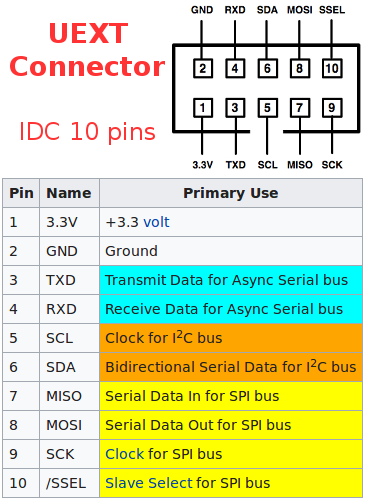 UEXT is a connector carrying I2C bus + SPI bus + Serial + 3.3v power. It use a very standard 10 Pin IDC connector. It is quite easy to add sensors and extension board with UEXT connector... just plug it or wire it with IDC ribbon! Great.
UEXT is a connector carrying I2C bus + SPI bus + Serial + 3.3v power. It use a very standard 10 Pin IDC connector. It is quite easy to add sensors and extension board with UEXT connector... just plug it or wire it with IDC ribbon! Great.
Our favorite is the carrying of I2C bus allowing to easily add several sensors and expansion board. On the other side, SPI would be welcome for fast data transmission like remote screen. The serial connexion could be made compatible with RS-232, RS-422, RS-485, DMX512, MIDI by using appropriate level-shifting circuitery.
This connector is usually available on almost Olimex's product including nano computers. It is a great way to add extension boards on products like ESP8266 WiFi microcontroler or microcontroler board. UEXT is suited for prototyping, school learning (no need for iron) and industrial solution (Olimex produces Industrial Grade boards).
See our UEXT expansion or all products exposing UEXT connector on the shop, the Olimex's UEXT collection, Wikipedia to learn more about UEXT.
Tutorial
- Using the Zumo with MicroPython (GitHub MCHobby, Engglish/French)
https://github.com/mchobby/micropython-zumo-robot - Discover the Zumo robot with Arduino (Wiki MCHobby, French)