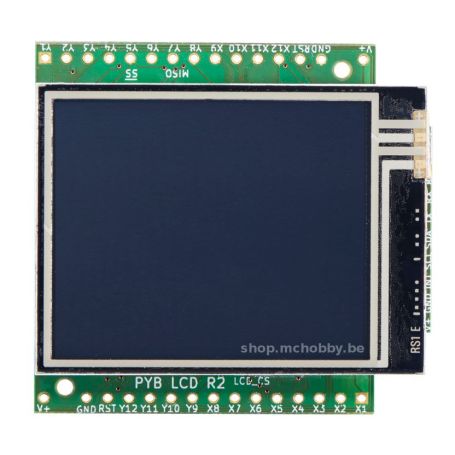Touch LCD screen for MicroPython PyBoard (V1.1)
- 160 x 128 pixels
- 16bits color
- Commande Interface: serial, I2C
- Data Interface: SPI
- Touch: resistive film
- Interface: Pyboard and Pyboard D
Payments are secured by LyraCollect, a French payment collection company.
It is possible to delivered to your home, to a pick-up point or picked up by appointment at MCHobby
We prepare, pack and ship your orders with great respect and care.
A colorful LCD display for Pyboard V1.1
The color LCD skin for Pyboard is simply awesome (have a look to this video on youtube). The LCD module fits right onto the pyboard or the Pyboard-D. Thank to the dual interface, you can plug this LCD screen on the PyBoard original and also use the WBus interface to plug it onto the Pyboard D.
It offer a 160x128 pixel resolution with full 16-bit color. Even better it has a resistive touch sensor making this LCD also a tactile screen.
The screen has a backlight that can be controlled by software (including intensity). The resistive touch sensor can detect a single touch anywhere on the screen.
The custom controller on the board can accepts serial commands via the I2C or UART interface. The raw data are received via SPI.
When ASCII or UTF-8 encoded characters are send to the display, the screen act as a simple terminal (the characters are directly printed on the screen and use the current setting for the font and color). New-lines are also handled as some basic ANSI escape codes).
With this terminal alike feature, the display can be used to show the MicroPython REPL (or other serial output).
Advanced special command can be sent via I2C (and UART) to perform many operations on the display like:
- drawing primitive shapes,
- setting color
- setting font
- downloading JPEG images
- Getting the current status of the resistive touch sensor.
The SPI interface of the display can be use to send raw data (pixels data) at a maximum rate of 30 frames per second.
The advanced user would appreaciate the breakout of signals all around the screen. So you could use them with your own project.
Content
For each order, you will receive the LCD screen tested and comes with header pins soldered on the back of the board.
The screen plug directly into a pyboard's female headers.
Tutorial
Here some really useful ressources about this LCD
- A awesome video showing the key-features of the screen.
- A tutorial / guides to help you with the basics of using the display,
- The LCD160CR driver's documentation
- The driver written in MicroPython; the driver is now included in the recent version of the firmware.
You just need to "import lcd160cr" before using it. - LCD reference manual
Contains a command summary and technical details, - The schematics (the circuit and connections).