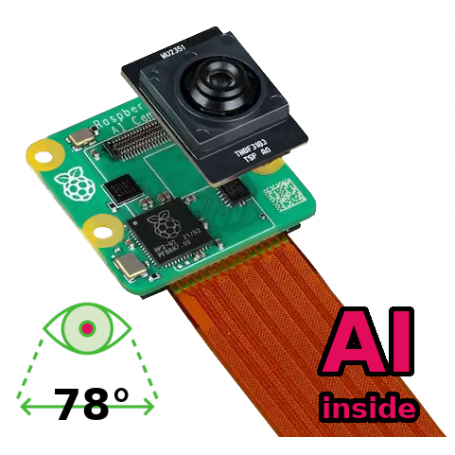Raspberry Pi AI Camera - IMX500 - 12.3 megapixels - Manual focus
Payments are secured by LyraCollect, a French payment collection company.
It is possible to delivered to your home, to a pick-up point or picked up by appointment at MCHobby
We prepare, pack and ship your orders with great respect and care.
A high-resolution 12.3 MegaPixel camera with inference neural network
The AI camera is first and foremost a camera capable of capturing an image with a 12.3 megapixels resolution. This camera is therefore capable of taking photos or capturing a video stream.
Fitted with the Sonny IMX500 sensor, the camera also have neural network capable of developing 2 TOPS of power to perform inference tasks.
When AI support is enabled, the camera module identifies objects by "overprinting" the video capture. This processing is done in real time by the camera.
Based on the same principle of pre-trained models that the AI HAT uses. It is therefore possible to upload a model to the AI Camera and then retrieve the data produced by the model to use it in your own applications. The AI Camera is supported by the libcamera and PiCamera2 libraries, so it is very easy to identify objects, posture detection, other models and then retrieve the information in your Python scripts. The rpicam-apps sample applications make it easy to discover the possibilities offered by the AI Cam. Beginners will appreciate them while more experienced users can explore the power and flexibility offered by this AI solution.
The AI Cam is compatible with all Raspberry-Pi and have the same board size (and hole location). Note however that the thickness of the assembly is not identical.
Like the regular V3 camera, the Field of View is similar (76° on average, 78.3° according to specification).
Unlike the Cam V3, there is no auto-focus. The focus adjustment is therefore done manually (manual adjustment).
The camera is preloaded with the object detection model (MobileNet SSD object detection model) but you can load one of the models available in the examples, create your own model, import a TensorFlow or PyTorch model previously converted with utility.
Model creation can allow you to create an application capable of recognizing the Raspberry-Pi model. This is the example we had the opportunity to see in action.
The camera is supplied with a standard CSI ribbon (the most common on Raspberry-Pi).
What is the point of such solution ?
Indeed, we would be right to ask ourselves why develop such a solution when we can use an AI Hat with the existing cameras!
While AI Hats are significantly more powerful in terms of processing -- which will allow more objects to be identified -- the Raspberry-pi's buses are heavily used to transfer huge amounts of data from the camera to the SoC, from the SoC to the AI Hat (via PCIe) and then retrieve the information from the HAT and possibly perform an "overprint" of the object identifications in the image. This represents a lot of resources that are no longer available for applications.
Using an AI camera offloads all processing to the camera, which avoids loading the buses, the SoC and the PCIe bus with intensive data traffic. The still free PCIe bus on a Pi5 will allow the use of an NVMe disk. This will also allow adding AI support to a Pi 4 which does not have a PCIe bus to connect an AI hat!
While AI processing power is more limited on the AI Cam, it is still largely sufficient for many types of processing (guidance, detection of the closest objects, the posture of the character in the foreground, identification of an object presented to the camera/production line). In short, ideal for implementing an efficiency-oriented solution.
Technical details
- Sony IMX500
- 12.3 MegaPixels
- Intelligent Vision Sensor with a powerful neural network accelerator
- Capture:
- 2028×1520 à 30fps (10 bits)
- 4056×3040 à 10fps (10 bits) - Sensor size: 7.857 mm
- Pixel size: 1.55 μm * 1.55 μm
- FoV : 78.3° (+/-3)
- Focus: manual/mecanical adjustement
- Focal ratio: F1.79
- Dimensions: 25 × 24mm (11.9 mm thickness)
- RP2040 with management firmware for neural network.
- Work with all the Raspberry Pi using a standard camera connector
- Product summary (Raspberry, English)
Tutorial
- Starter guide (Raspberry, Anglais)
Camera firmware update, driver installation, example softwares (rpicam-apps) - Datasheet (Raspberry-Pi, English)
- Create AI models and application for the IMX500 with AITRIOS (sony-semicon.com, English)
- Discover the Sony AI Services (sony-semicon.com, English)