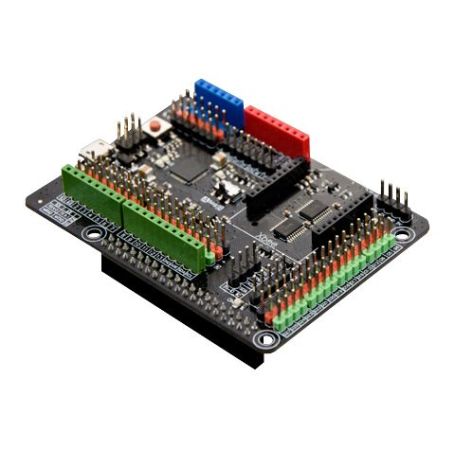Gravity: Arduino shield for Raspberry-Pi
Arduino shield for Raspberry-Pi:
- ATMega32U4 (the same as Arduino Leonardo)
- Arduino connector
- XBee connector
- Gravity connectors
Payments are secured by LyraCollect, a French payment collection company.
It is possible to delivered to your home, to a pick-up point or picked up by appointment at MCHobby
We prepare, pack and ship your orders with great respect and care.
Take the best of the two worlds : Arduino and Raspberry-Pi
What's the difference between Raspberry Pi and Arduino?
We all know Raspberry Pi is a mini-computer running on Linux operating system; while Arduino is a microcontroller running on simple I/Os. Both of them focuses on very different areas. Compared with Arduino, the Pi gets much better computing performance.
So What happens when a Raspberry Pi meets an Arduino?
A simple example would be, when building a mobile robot, we use the Raspberry Pi to extend its vision and get a nice tiny monitor. Meanwhile, Arduino handle nicely with the motor driving part and delivers fast responses like obstacle avoidance. Because, without the OS, the response time of rapid changes on the Arduino is much shorter. Also the high performance Pi can deals much easily with wireless communications, imaging and running complex algorithm.
Therefore, with the Arduino and Pi together, you get a powerful "brain" and "cerebellum" for your project, at one time.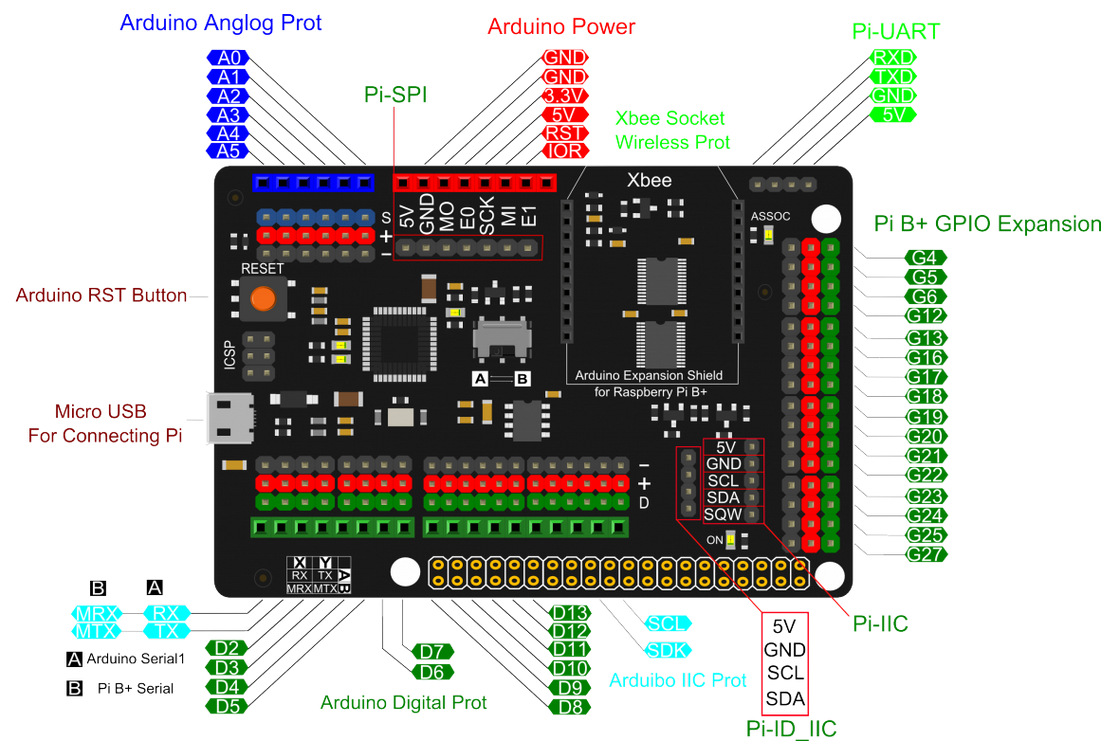
Technical detail
- Onboard Microcontroller: ATmega32u4
- Arduino Leonardo Chip
- Arduino Compatible pin mapping
- Compatible with All arduino standard shield and sensors
- System Voltage: 5v
- Arduino Digital I/O: 20
- Arduino Analog I/O: 6
- Raspberry Pi B+ GPIO: 16
- Raspberry Pi B+ I2C: 1
- Raspberry Pi B+ ID_I2C: 1
- Raspberry Pi B+ SPI: 1
- Raspberry Pi B+ TTL UART: 1
- Dimension: 86mm x 61mm x 26mm
Content
For each order, you will receive:
- 1x Arduino Expansion Shield for Raspberry Pi B+
- 1x 20cm micro USB cable
- 1x CR1220 button cell
Tutorials
- Board wiki page (DFRobot, English)
- Schematic (DFRobot, pdf)
- Assembly drawing (DFRobot, pdf)
- Beginner's Guide to make DIY with the Raspberry-Pi (English)
- Interface : Connector
- HAT (RPi GPIO)
- MCU : Programing
- Arduino
- MCU : Family
- AVR 8 bits