Touch Board from Bare Conductive
Turn touch into sound and make any surface interactive
Payments are secured by LyraCollect, a French payment collection company.
It is possible to delivered to your home, to a pick-up point or picked up by appointment at MCHobby
We prepare, pack and ship your orders with great respect and care.
Create interactive project with the Touch Board and electric paint
The Touch Board will help you to create interactives projects. It is ready to use out of the box.
See this présentation video available on YouTube.
Create sensors with the Touch Board’s 12 electrodes and trigger sounds through its MP3 player. Attach wire or electric paint to the Touch Board's electrodes and interact with your project. Even better, Touch Board can be used to create a MIDI piano, an interactive wall, interactive stairs, a proximity sensor, even a keyboard (HID Device)... depending on your need. One Touch Board, a million possibilities!
By using the cross‐platform Bar Conductive's plugin installer, you will be able to load code example with Arduino IDE. This feature will be very appreciated by Arduino's developers. With the Touch board you also have an Arduino's compatible board with onboard tactile & multimedia capabilities.
The Touch Board can be used with protoshields, crocodile clips, copper tape, solder, e‐textiles and with Electric Paint to design your own sensors.
Not sure where to get started? Take a look at the Touch Board Starter Kit. It comes with all the materials and ideas you need to get making today!
LEVEL: Beginner to Expert Engineer
|
The Touch Board comes pre-programmed with an audio guide that takes you through basic features and highlights of the board. This tutorial below will get you up and running in no time. |
|
Want to paint an interactive wall? The Touch Board is for you. Connect something conductive – like our Electric Paint – to any one of the 12 electrodes and turn it into a reliable touch or distance sensor. Use the tutorials below to see the power of the Touch Board’s sensors in action. |
|
The Touch Board is easily programmed via the Arduino IDE. Use the tutorial below to get our libraries and example sketches on your machine instantly. Tune your distance sensors, play MP3s or make an amazing MIDI controller. It’s just an upload away. The Touch Board offer a R3 connector. By programming the touch board, you can make it interacting with the real world in many other way than just sound and capacitive touch. |
|
Your Touch Board will arrive programmed as an MP3 player. Want to switch our audio guide for your favourite tunes? Just follow the straightforward tutorial below. Want to use the MP3 functionality for another project? Great. Our libraries make it easy to control your files. |
|
The Touch Board is the most flexible MIDI controller on the market. Turn any thing, any surface or any space into a USB MIDI controller. Take a look at the tutorials below to get your Touch Board connected to Ableton Live and Max/MSP in just a few steps. |
Touch board and arduino world
As mentionned, the Touch Board is already preprogrammed but you can use Arduino IDE to push your own sketch that extend the possibilities over the Midi, MP3 and touch features. Indeed, the Touch Board uses an Atmega 32U4 as regular Arduinos.
The Touch board also offers an Arduino R3 connector with some free pin and customisations possibilities for some other pins already used. See the Touch Board Shield Guide on Bare Conductive.
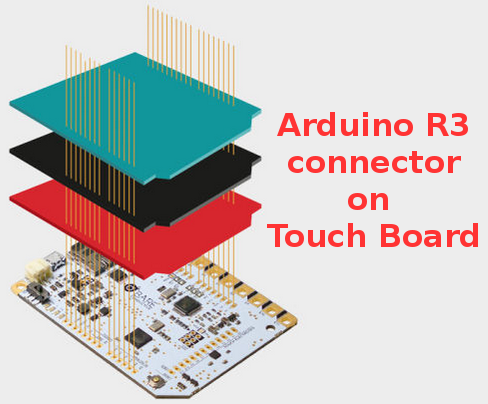
As detailled in the Touch Board shield Guide, it can also been used with shields.
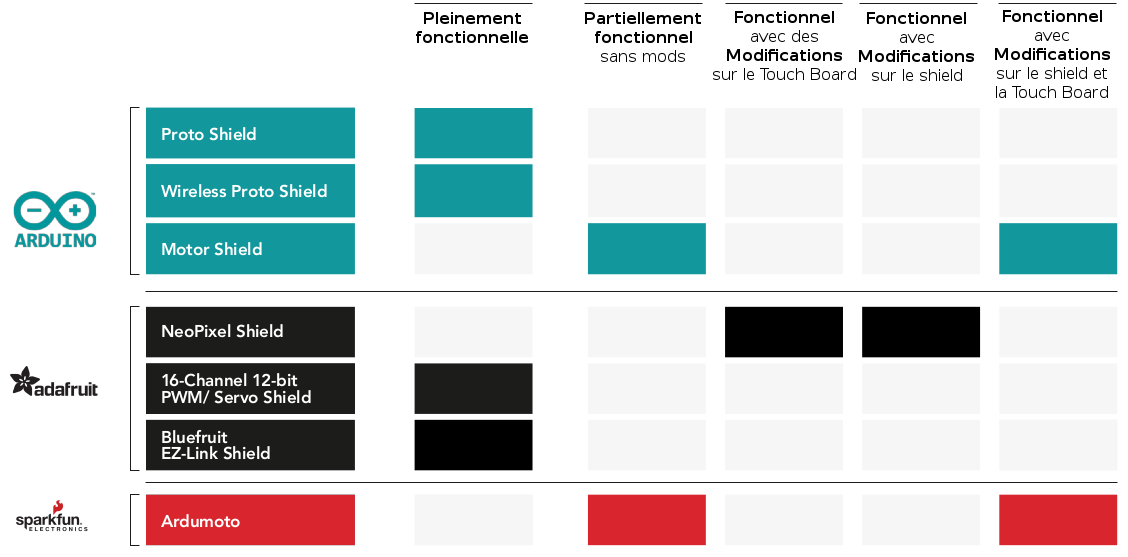
Content
For each order, you will receive:
- 1x Touch board
- 1x microSD card
Tutorial
- Touch Board Video
- 5 ways you can use with your Touch Board
- Touch Board Pin map
- Getting started with the touch board
- How to clean the electrodes
- How to do Projection mapping with the Touch Board
- Sound Library
- Touch Board and processing
- Touch Board + MaxMSP
- Touch Board + Ableton Live
- Touch Board + Grapher
- Make a MIDI guitar with the Touch Board
- Touch Board as an HID keyboard
- Touch Boad and LED
- How to debug the Touch board

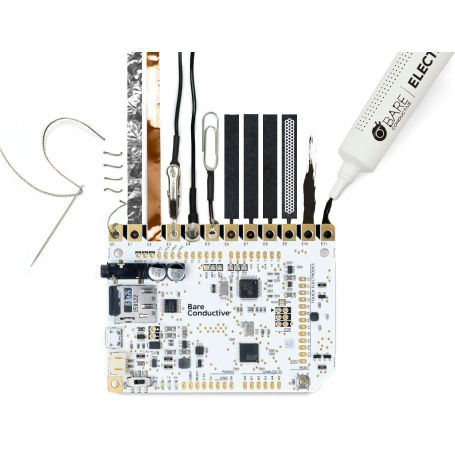











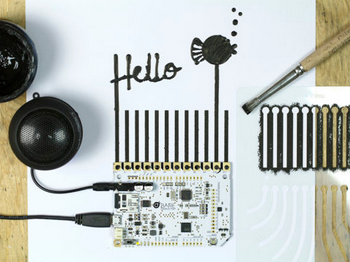 Getting started is easy
Getting started is easy Capacitive touch and distance sensing
Capacitive touch and distance sensing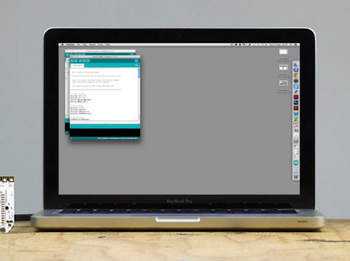 Touch Board and Arduino IDE
Touch Board and Arduino IDE Change the Touch Board MP3's files
Change the Touch Board MP3's files An hackable Midi Controler
An hackable Midi Controler