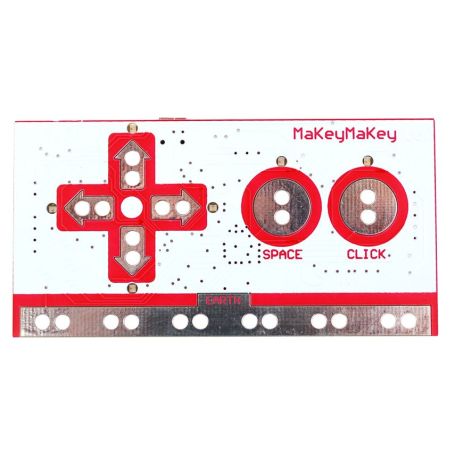MaKey MaKey v1.2
MaKey MaKey - A revolutionary interface for PC/MAC/Linux... and therefore also a Raspberry
Payments are secured by LyraCollect, a French payment collection company.
It is possible to delivered to your home, to a pick-up point or picked up by appointment at MCHobby
We prepare, pack and ship your orders with great respect and care.
New: This version 1.2 of the MaKey MaKey allows you to remap the keys (change the keys pressed when you touch the areas of the MaKey MaKey). See our tutorial section at the bottom of the form.
Innovative touch interface for computer and nano-computer using USB port
Have you ever dreamed of playing Mario Bros with modeling clay or piano on bananas?

MaKey MaKey is one of the 21st century experimentation and discovery kit. It makes it possible to transform the objects of everyday into a sensitive sensor (in "touchpad", English term identifying the sensors that can be activated by a simple touch).
This is a simple invention kit for beginners and experts making works of art, engineering, ingenious mounts,... and everything that can be between these areas.
MaKey MaKey was invented by Jay Silver and Eric Rosenbaum, directed by JoyLabz.
Information and videos
You will find more details on makeymakey.com .
On video:
- You can also watch this video available on makeymakey.com.
- Using a MaKey MaKey with a Raspberry Pi B or B PLUS
- Using a MaKey MaKey with conductive fibers
What can I achieve?
Free to do what you want! Start by loading software or a Web page on your computer. Let's say... a piano program. Then, instead of using your computer keyboard to play the piano, you connect your MaKey MaKey to something nice... like bananas and bananas become the keys of the piano.
Another example: let's say now that you are playing with Google's PacMan online and drawing a gamepad with a pencil on a piece of paper. You could then play PacMan touching your drawing.
The kit includes everything you need:
- MaKey MaKey,
- Crocodile clips
- A USB cable.
How does it work?
Connect two objects to the MaKey MaKey card using crocodile clips. You and an apple... for example.
When you touch the apple, you make a connection, and MaKey MaKey sends a keystroke (it pretends to be a keyboard) to the computer.
The computer thinks that MaKey MaKey is a keyboard (or mouse) all that is more standard. As a result, MaKey MaKey works with all programs and WEB pages... because all programs and all internet browsers accept information from a keyboard or a mouse :-)
So it works with all Windows/MAC/Linux/Unix PCs... Raspberry.
The acronym MaKey MaKey comes from the English words "Make" + "Key".
Who is MaKey MaKey for?
Artists, Children, Educators, Engineers, Designers, Inventors, DIYers, Makers... as a matter of fact, it is suitable for everyone.
Which materials work with MaKey MaKey?
MaKey MaKey will work with any material capable of driving a tiny bit of electricity. Here are some materials used in different workshops: Ketchup, graphite pencil, finger paint, lemons, etc.
Other materials working well: plants, coins, your grandmother, silverware, anything that contains water (moistened), most foods, cats and dogs, aluminium leaves, rain, and thousands of other stuff...
Is it possible to connect several MaKey MaKey on a PC? It is possible to connect several MaKey MaKey on a PC... but you will not be able to detect which MaKey MaKey has pressed the key.
What keys MaKey MaKey is activating? And the mouse?
MaKey MaKey can pretend to be a keyboard and a mouse at the same time :-)
For the keyboard, MaKey MaKey presses the following keys:
- cursor arrow to the left, right, up, down
- Space bar noted "space" on MaKey MaKey
- Mouse click noted "click" on MaKey MaKey
Always for the keyboard, on the back MaKey MaKey has connectors to press the following keys with MaKey MaKey:
- Z (noted W on MaKey Makey who thinks to press the W key but we use a French keyboard... so this is the letter Z which is in this position, on an English/American keyboard, it would be a W)
- Q (noted A on MaKey MaKey)
- S
- D
- F
- G
For the mouse, the back of MaKey MaKey takes a connector for the following functions:
- Mouse movement up
- Mouse movement down
- Mouse movement to the left
- Mouse movement to the right
- Left mouse button click (the same function as the CLICK on the MaKey MaKey front)
- Right mouse button click (context menu)
Tutorial
- Discover Rosine's French Community on Google Hangout
- The MaKey MaKey How To (English)
- V1.2 Key remapping can now be done using the MaKey MaKey website at www.makeymakey.com/remap
MaKey MaKey is an invention of Jay Silver et Eric Rosenbaum - directed by JoyLabz