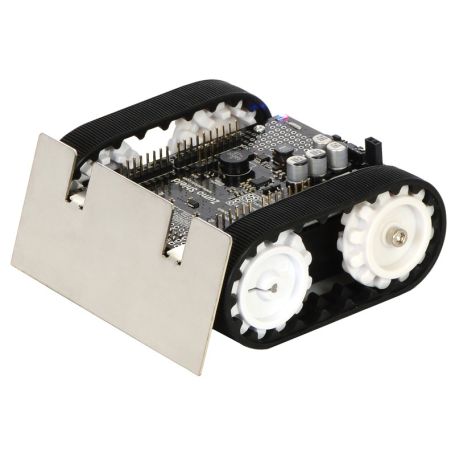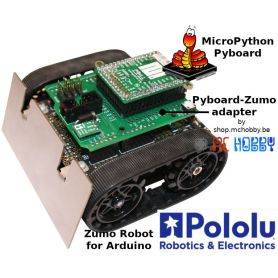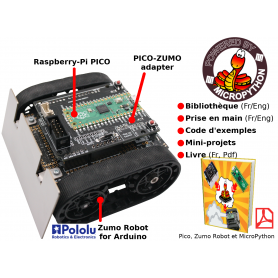Zumo robot v1.3 for Arduino/Pyboard/Pico - ASSEMBLED + MOTORS
Zumo robot v1.3 ASSEMBLED for Arduino - with 75:1 HP motors
Payments are secured by LyraCollect, a French payment collection company.
It is possible to delivered to your home, to a pick-up point or picked up by appointment at MCHobby
We prepare, pack and ship your orders with great respect and care.
To make the difference, this Zumo robot for Arduino is sold:
- REALLY assembled and welded - no solder, no screwdriver, ready to use.
- Motors included - includes 75:1 HP metal gear micro-motors (high power)
- Line detector included - line detection electronics
- The blade included - usually included in other kits.. but this could be important for you
Only your Arduino Uno or Leonardo is missing ;-)
You can also use this robot with MicroPython Pyboard or Raspberry-Pi Pico.
New in version 1.3:
Depuis juin 2022
- Un nouvel accéléromètre et gyroscope LSM6DS33
- un nouveau magnétomètre LIS3MDL
New in version 1.2:
- A new accelerometer/magnetometer
- A 3 axis gyroscope
Make a robot with Arduino
The Zumo robot is a tracked platform with a very low profile and designed to be used with an Arduino (or compatible) micro-controller. It measures less then 10cm side and is about 300gr (with Arduino and batteries), 165gr without anything (as it is shipped), it is therefore small and light enough to participate in Mini-Sumo competitions. It's assembled with two 75:1 HP (high power) metal gear micro-motors used to motorize the two tracks, thus providing impressive torque with a maximum speed of 60 cm/s. These characteristics make the Zumo robot more agile than competition robots such as the Sumovore from Solarbotics and Sumobot from Parallax (dixit Pololu) while allowing complete control. The Zumo is equipped with a 0.9mm thick stainless steel blade (laser cut) mounted at the front of the chassis allowing it to push objects and opponents around. The Zumo is also equipped with a reflective matrix (reflectance sensor array, more information at Pololu) specially designed for the Zumo. This matrix, mounted under the robot just behind the blade, allows the Zumo to make various types of detection on the ground (ex: detect a line, texture, an edge to avoid, etc). 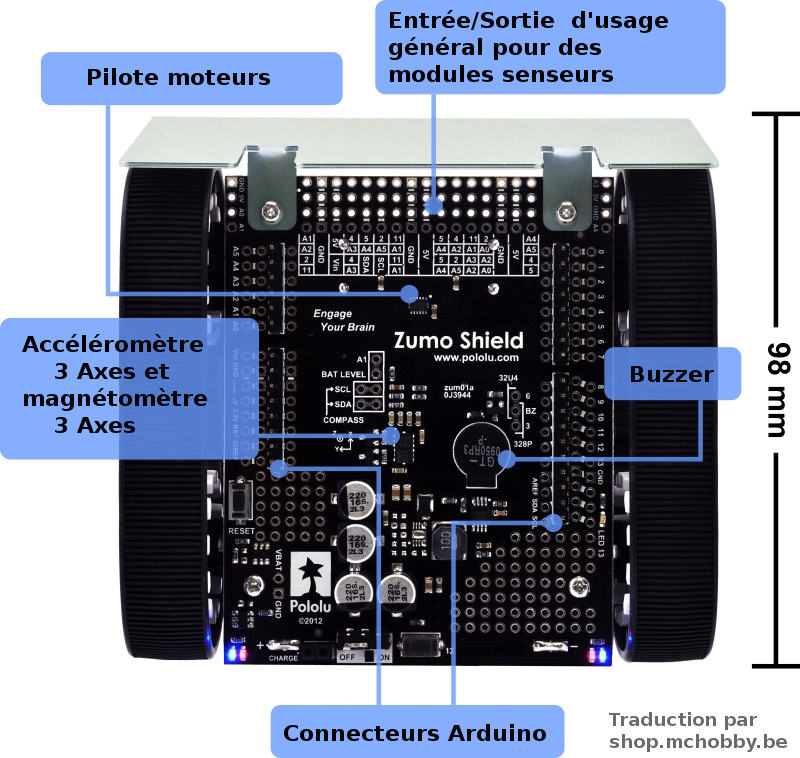
The Zumo control electronics already assembled on the robot is, mainly, a shield for Arduino Uno or Leonardo which can be directly connected to the male pins visible on the upper surface of the Zumo (your Arduino is placed "upside down" on your Zumo). Zumo isn't compatible with Arduino Mega and Arduino Due but can be used with older Arduino using the same I/O interface as the Uno (for example the Arduino Duemilanove). The shield includes a motor driver (for two motors), a buzzer for playing sound and music, a user push button, a 3-axis accelerometer and a compass. It also boosts the supply voltage of the batteries to power your Arduino and the I/O pins of your Arduino remain available thanks to its breakout with practical access.. thus allowing the mounting of additional sensors. You'll also find a Reset button and user LED. 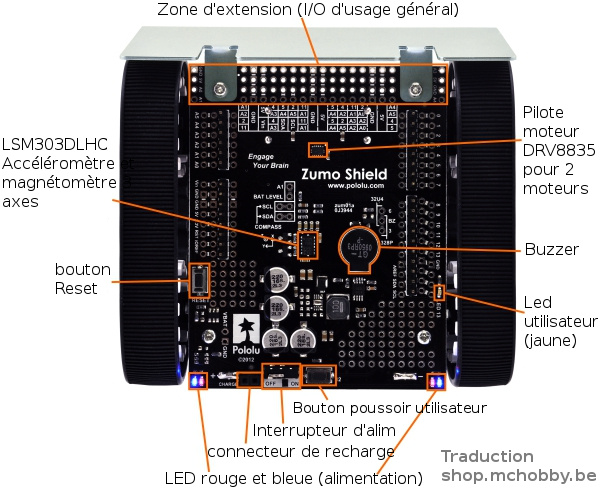
Pololu's Zumo library for Arduino allows you to make programs that easily interface with the hardware integrated into the platform. The library includes examples that show how to use the Zumo elements: the reflectance array, push button, buzzer, motors. Pololu has developped the 3-axis accelerometer, gyroscope and magnetometer using an Arduino.
MC Hobby did developped the MicroPython library for using the Robot Zumo with a MicroPython board.
The product is shipped as shown in the product image: no assembly or welding step necessary. You need an Arduino (or compatible controller) not included and 4 AA batteries not included.
Characteristics
- Incorporates two 75:1 HP metal gear micro-motors (High power) offering an excellent compromise between speed (up to 60cm/s), power and control.
- A matrix equipped with 6 infrared sensors allowing the detection of reflective surface (IR reflectance sensors), more details at Pololu. These sensors allows the Zumo to detect contrasts by reflecting infrared light. This sensor is mounted just behind the blade, which allows you to follow lines or detect borders (ex: the white circle which delimits the outside of the sumo ring OR the edge of a table).
- Incorporates a DRV8835 motor controller (two motors) capable of delivering enough current to control the two high-power motors of the Zumo.
- A Piezo buzzer to emit simple sounds or play music. The buzzer is controlled using a PWM output from the Arduino so that tones can be generated in the background without consuming too much processor resources.
- Incorporates a 3-axis gyroscope and accelerometer LSM6DS33 used to detect/track orientation changes and shocks (more details at Pololu).
- The 3-axis magnetometer LIS3MDL (compass) isn't used to carry out precision navigation because it's under the influence of interferences from motors, batteries, the board and other nearby interferences. However, after a correct calibration, the magnetometer can provide you with an estimate of the direction in many environments. .
- An optional user push button on pin 12.
- A 7.5V regulator boost to power your Arduino from the Zumo's 4 AA batteries.
- Easy access to all the inputs/outputs of your Arduino, pin 13 (User LED) and the Reset line of Arduino are available on the shield.
- Two small prototyping areas for general use - an extension area at the front for connecting new sensors.
- Compatible with:
- an Arduino Uno R3 (jumper on 328P).
- Arduino Leonardo (jumper on 32U4).
- Arduino libraries and sample code to get started quickly and easily.
- Detailed user guide (Pololu, English).
Required accessories (not included)
- 4 AA batteries - The Zumo chassis works with Alkaline batteries and NiMH batteries. However, we recommend the use of rechargeable NiMH batteries.
- An Arduino - The Zumo Shield works with an Uno or a Leonardo. It's not compatible with Arduino Mega or Due.
Some optional accessories
- Sharp InfraRed distance sensor for distance detection of obstructions and opponents.
- Connectors, Pin Header, wires, to connect more sensors or breakouts.
- A battery charger to charge the Zumo's batteries via the Zumo's 2-pin charging port. Note that you'll need a battery charger if you plan to use the Zumo with rechargeable batteries. If you want to recharge the batteries directly in the Zumo, your charger must be able to recharge 4 NiMH batteries in series (see this product at Pololu for more information). Since Zumo uses standard AA size batteries, you can remove them from the Zumo and place them individually in a recharger that you purchased from a nearby store.
Tutorial
- Detailed user guide for Arduino (Pololu, English)
- MicroPython user guide (MCHobby Github, English/French
- Follow a line with Zumo Robot using Simulink (Adafruit, English)
Resource
- Zumo library for Arduino (on GitHub, Pololu)
- Arduino example programs (on GitHub, Pololu)
- LSM303 library for Arduino (on GitHub, Pololu)
- Diagram of the Zumo with Arduino connection (pdf, Pololu)
- Zumo resources on the Pololu site (diagram, pinout, etc)