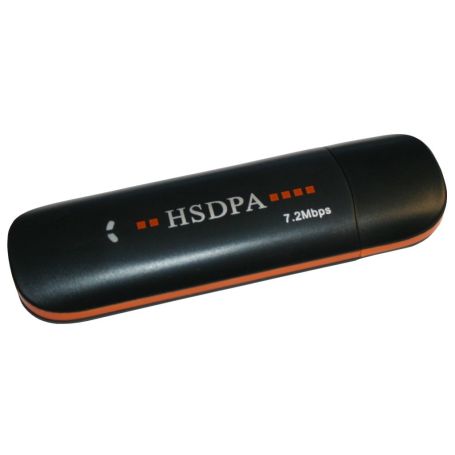3G USB GSM - HSDPA
HSDPA 3G module, USB Interface, 7.2 Mbps, Modem with AT control
Payments are secured by LyraCollect, a French payment collection company.
It is possible to delivered to your home, to a pick-up point or picked up by appointment at MCHobby
We prepare, pack and ship your orders with great respect and care.
08 Janv. 2020 : this product is no longer sold by MCHobby because it does not have a European DoC compliance document (despite the CE marking).
A USB 3G module to connect your project to the world
HSDPA 3G module/modem, USB interface, SMS support and internet connection. Works on Linux system including the Raspberry-Pi 3 (see our tutorial).
This module makes it possible to establish Internet connections via the 3G network... and to obtain an Internet connection where you don't have ADSL, conventional telephone line, WiFi.
Insert a SIM card (without a pin code) and configure the modem using the wvdial.conf configuration file (see our FAQ below).
This module also includes a micro SD card reader that could be useful for Data Logging.
Initially intended for use with OlinuXino cards (nano computer Debian Linux), this module is intended to be supported by many systems. Raspberry-Pi also has several articles explaining how to implement a 3G HSDPA module to have an Internet connection via 3G.
Just like WiFi modules, a 3G module can be greedy energy and increase consumption up to 2A (per peak). It is therefore strongly recommended to use it with a USB device capable of supporting such current peaks (see our FAQ).
Recommendation
If establishing a 3G Internet connection may seem trivial for some of us, it may not be the case for everyone.
In fact, a minimum of experience is still required in Linux environments.. a minimum of configuration tasks will be required to run such a module with OlinuXino or a Raspberry-Pi.
It is for these reasons that we consider such a module as "experimental" at MC Hobby.
Technical details
- SIM card connector (Not micro SIM but standard SIM)
- Micro SD card connector
- HSUPA/HSDPA/WCDMA-850-1900-2100Mhz
- GSM/GPRS/EDGE 850-900-1800-1900Mhz
- Based on Qualcomm's MSM6280 chip
- HSUPADP 7.2Mbps Up 5.76Mbps
- HSDPA DP 7.2Mbps UP: 384kbps
- EDGE: DP 236.8kbps
- SMS support and voice calls.
Warning: there is no Jack plug for audio input/output. - USB
- Size: 88x26x12mm
- Weight: 20gr
- supported by official Debian/Android images of OlinuXino A13/A10S/A10/A20.
Useful documents
- AT command Reference (adapted for this module)
- Fix in case of unstable behavior with OlinuXino or SOM cards from Olimex. (Olimex, English)
How to support the current peaks that this device needs.
Attention, energy-consuming device
This device can sometimes cause significant current call (these current peaks can reach 2A for a very short time). So you may have difficulty using such a product on nano computers like OlinuXino or Raspberry-Pi... cards that are more sensitive to such conditions. This is because a sharp increase in current can cause the voltage regulator voltage of the nano computer to drop... thus causing erratic behavior (or sudden reboot). You may need to make hardware adjustments (capacity use, Hub powered) or opt for the purchase of a USB-CAP (offered by Olimex, the latter serves as power reserve on the USB port).
Let's avoid misunderstandings
This USB key is primarily hardware and should therefore work on recent computers. Nonetheless, we have specially selected it for our OlinuXino nano computer range and we have a tutorial for the Raspberry-Pi 3. We can't therefore guarantee the operation and functionality of this USB 3G modem on other platforms. You are free to try this product in other configurations but it will be knowingly, we can't be held responsible if it doesn't fulfill the expectations you had during your purchase.
Frequently Asked Questions
Does the 3G modem run on Raspberry-Pi?
Yes but only the Raspberry-Pi 3 supporting the advanced energy management.
Is the 3G modem supported in official Debian & Android images for Olimex OlinuXino and SOM cards? Yes. The modem has full software support in the Debian & Android images produced by Olimex for its OlinuXino platforms.
What is the default procedure to use the modem under Olimex Debian & Android images?
To begin, place a SIM card (without pin code) in the module. Then connect it to the USB port (host). Then edit the contents of the file /etc/wvdial.conf according to your mobile operator and enter:
# wvdial 3gconnect
There is a lot of information on the net about the configuration of a 3G modem (Google will offer many info on a search "wvdial 3gconnect").
Does the 3G modem work with a Raspberry-Pi?
We found this great article "How to setup a USB 3G Modem on Raspberry PI using usb_modeswitch and wvdial" which explains how to configure your Raspberry-Pi to use a 3G key similar to this one.
Please not that we have not tried this tutorial yet.
It seems that the 3G module doesn't work really reliably with my OlinuXino card. My complete installation has been working so weird since I'm using the 3G module (reboot or shut down). What could be the problem?
3G modems can be the source of significant current peaks during certain events. These peaks can really reach 2A (while a standard USB 2x host is calibrated for a current of 0.5A; the USB port of the OlinuXino and SOM cards can provide up to 1A by default).
This feature makes the use of 3G module on embedded systems more difficult (unreliability). However, it is possible to find technical parries to use such a module.
There are three major solutions, two of which require a hardware modification of the card. All these solutions must be implemented with the card OFF. It is recommended to look at the schematics and technical information of the cards before starting any technical modifications below:
- Add a capacity on the USB port to absorb peaks of current (the capacity will be discharged in the 3G module during a sudden current call).
The capacity must be placed between pins 1 and 4 of the USB connector. It is usually possible to weld such a capacity under the card with wires (the pins are easier to access below).
The value of the capacity must be between 1000uF and 2200uF and must be a LOW ESR capacity. - Change the value of the protection current of the USB controller. This solution will require you to edit an item on the card.
See this image describing the fix in case of unstable behavior with Olimex OlinuXino or SOM cards. (Olimex, English) - Olimex offers a small USB card implementing solution #1. This card is called USB-CAP and places capacities between pins 1 & 4 of the USB port. It is the easiest option to use a device that can create significant current peaks.
You can also use a USB HUB with its own power supply, this will cover the needs of your device.
How to send AT commands on the 3G modem?
You send orders via the serial interface named "USB Modem Application Interface (COMX)". The parameters of the serial communication are: 115200 baud , 8N1 (8 data bits, 1 stop bit, no parity), XON/XOFF flow control. An AT Order Reference Document can be found in the technical specifications section.
Tutorial
- 3G Module (HSDPA) and Raspberry Pi-3 - MC Hobby's wiki