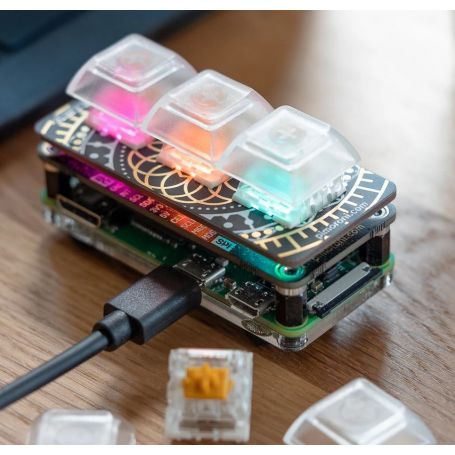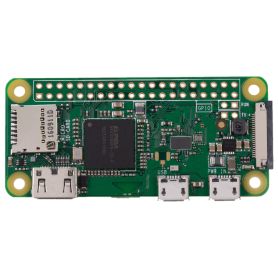Keybow 3 touches (kit, clicky) pour Raspberry-Pi
Payments are secured by LyraCollect, a French payment collection company.
It is possible to delivered to your home, to a pick-up point or picked up by appointment at MCHobby
We prepare, pack and ship your orders with great respect and care.
A 3 key customisable keyboard
Keybow MINI is a 3-key version of the popular Pimoroni's Keybow mechanical keyboard. The Keybow MINI has RGB-illuminated, hot-swap, mechanical switches and clear key caps.
The keybow is a great way to add a macro pad to your desk or application controler. The keybow is designed to be plug on a Raspberry-Pi's GPIO but can also be used with any kind of microcontroler (we do it with the PYBStick)
This kit has everything you need. Just add a Raspberry Pi Zero WH and micro-SD card to build your own mini macro pad. It comes with clicky switches and look incredible when lit up with RGB LED under the key. Thank to the hot-swap sockets there's no need for any soldering!
It works great to create media controls by mapping the keys as "volume down" / "mute" / "volume up" (or "previous track" / "play-pause" / "next track"). It is also possible to create a multi-step macros keyboard to automate common tasks like opening software and pasting some boilerplate text?
Keybow MINI keyboard works great Raspberry Pi Zero WH (with pre-soldered header) and take advantages of the USB HID gadget mode supported on the Pi-Zero (so it can appears as a real keyboard when plugged into your computer). Pimoroni have built a custom, stripped-down, RAM-disk-based Keybow OS with a Lua interface to customise the layout (and lighting) on your Keybow MINI. It's Windows, Mac, and Linux-compatible.
Note: this product require a Raspberry Pi Zero (with header) and a microSD to be used properly.
Feature of the Keybow
- Per-key RGB LEDs (APA102)
- Kailh hot-swap switch sockets (for Cherry MX-compatible switches)
- 40-pin female header
- I2C and SPI breakout header for add-ons
- Custom Keybow OS
- Compatible with Raspberry Pi 3B+, 3, 2, B+, A+, Zero, and Zero W
- Assembled size: 68.5x31.75x39mm
Content
For each order, you will receive a kit made of:
- Keybow MINI PCB
- Switch plate
- Three Kailh Speed switches (Gold or Silver)
- Three clear DSA-profile key caps
- Acrylic baseplate
- Fixings and feet
- Micro-USB cable (50cm)
- Comes in a reusable mini kit box
Assembly
The Keybow MINI PCB has a 40-pin female header, like a regular pHAT, that plugs onto the 40-pin male header on the Raspberry Pi Zero W. The Pi is attached to the acrylic baseplate, and the whole thing is rigidly held together by metal standoffs. Rubber feet on the baseplate stop Keybow MINI from slipping around on your desk.
Check out the Pimoroni tutorial for all the details on how to build your Keybow MINI.
Key mappings and layouts
The power of Keybow MINI is in how customisable it is. You can map each of the three keys to whichever keyboard keys you want, or even have them trigger a whole series of keypresses or strings of text to be entered.
The Pimoroni Keybow software uses the on-the-go micro-USB port on the Raspberry Pi Zero W and USB HID gadget mode, so that it appears as a regular USB keyboard device when plugged into a computer.
The custom, stripped-down OS means that the Pi boots and runs quickly. As the OS is a RAM disk, it is also resistant against being unplugged (there's no risk of SD card corruption).
To customise your Keybow MINI layout and lighting, just pop the micro-SD card out and edit the keys.lua file on your computer.
Note that you'll need to add keybow.use_mini() to the setup function in your key layout file to remap the keys to Keybow MINI's smaller layout, and use handle_minikey_xx for the name of each mapped key's function.
Tutorial
- Tutorial to assemble the Keybow (Pimoroni, Anglais)
- You can read how to set up the Keybow OS and how to create your own macros and key layouts here on our learning portal (Pimoroni, anglais)
- Using the KeyBow with a MicroPython board (MCHobby, GitHub, French)